|
Chrome extension for Google Meet: Dualless If you have been like me, in the past few weeks, it has been quite annoying to share your screen to present and not being able to see the Google Meet screen with your students and/or missing out on what's going on in the chat.
1 Comment
12/2/2021 05:28:19 am
This is a fantastic article. I was seeking for a site like this, and I'm glad I found it. I'll be sure to bookmark your blog so that I can read more of your excellent stuff. You can order online from our store if you have any query contact us 095555 99599..
Reply
Leave a Reply. |
Other extensions worth checking out:Archives
May 2020
Categories |
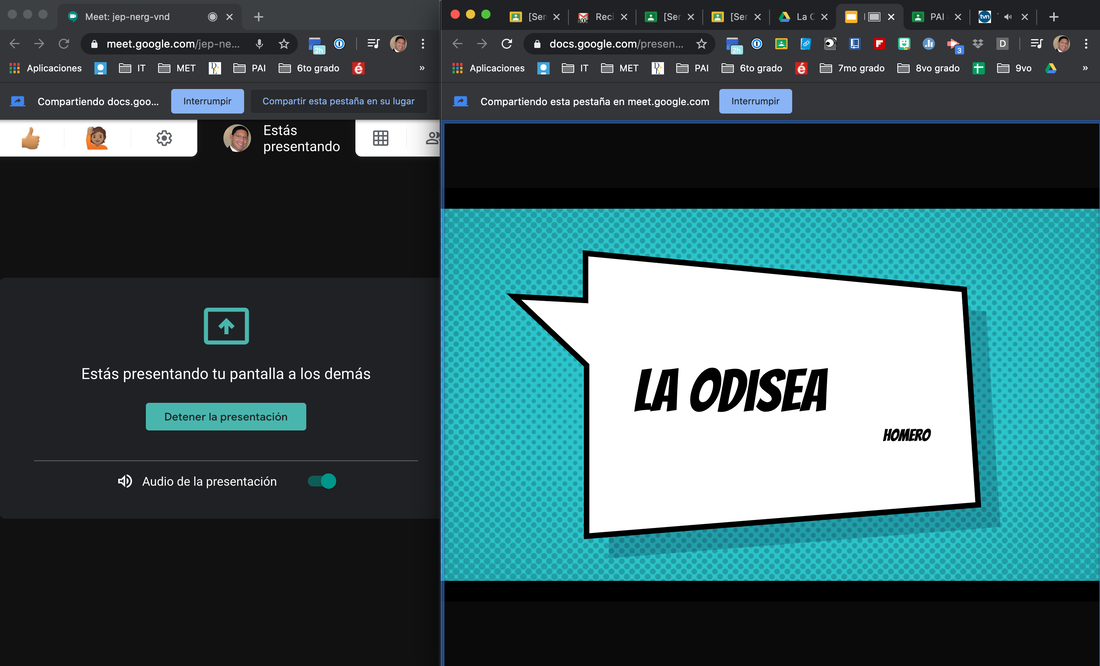
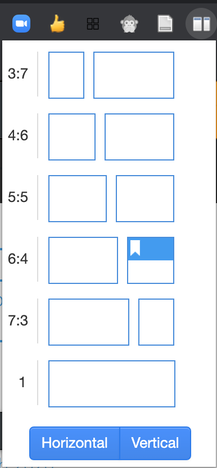



 RSS Feed
RSS Feed