|
As we teachers rise to the challenge!
Do not dispair and find herein some resources that are available to make your online classes more democratic! My current teaching post uses G Suite for Education as the main repository for sharing and/or assigning documents. Therefore, I will start with the options available for those using Google Meet:
Remember to share these Chrome extensions with your students
so that they can also interact with you. ... or ask your school's G Suite Super Admin to deploy them to all students! (in cases where schools will not allow students to add Chrome extensions)
Google Meet Grid View (updated May 2020)
This is another plus especially if you have been using Zoom when taking PD online sessions or just hanging out for Happy Hour or other shenanigans with your friends far and beyond ... but still wondering How come this is not a native feature to Google Meet?, well, thanks to Chris Gamble (support his efforts as well) this is now a reality!
The video that I have included below walks you through the easy settings and uses, enjoy! Netiquette for online classes
For teachers who may need to establish a netiquette for remote learning, Billy Krakower has created this Google Doc guide with proposed virtual learning rules.
This guide is in Portuguese, Spanish and English:
0 Comments
|
Other extensions worth checking out:Archives
May 2020
Categories |
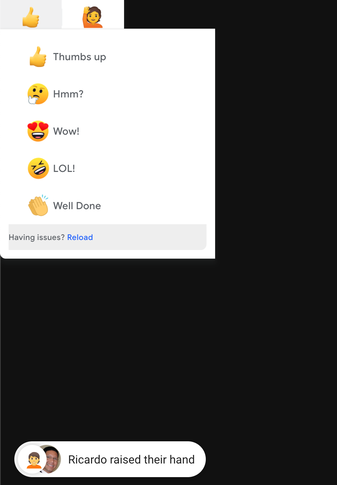



 RSS Feed
RSS Feed